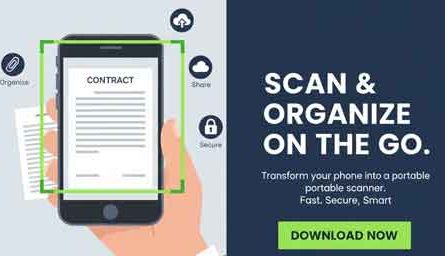Accidentally deleted your favorite photos, videos, or important files? Don’t worry — the File Recovery – Photo Recovery app (All Recovery) is here to help you bring them back in seconds! This powerful and easy-to-use file recovery app lets you recover deleted photos, videos, audios, and documents effortlessly from your phone’s internal memory or SD card — all without needing root access. Whether you deleted files by mistake, formatted your phone, or lost data after a system update, the File Recovery – Photo Recovery app can quickly restore everything with just one tap. Using advanced scanning technology and deep search algorithms, it detects every recoverable file on your device and helps you retrieve them instantly in their original quality.
Don’t Panic! Your Deleted Photos Can Be Recovered: We’ve all been there—that heart-sinking moment when you realize you’ve accidentally deleted a cherished photo, an important video, or a critical document. Whether it was a mistaken tap, a factory reset, or a faulty SD card, the feeling of loss is real. But before you despair, you should know this: in most cases, your files are not gone forever. The digital space on your phone is like a library. When you “delete” a file, you’re simply removing its entry from the catalog. The book (your photo or video) is still on the shelf until new data overwrites it. This is where a dedicated file recovery app becomes your digital superhero, swooping in to restore your lost memories before they are permanently erased.
Why Choose a Specialized File Recovery App?
You might wonder if your phone’s built-in “Recently Deleted” album is enough. For permanent deletions or formatted storage, it’s not. A powerful tool like All Recovery is designed to perform a deep scan, going far beyond surface-level recovery to find files you thought were lost for .
The right app transforms a potential disaster into a minor inconvenience, all within a few taps.
How to Recover Your Files in 3 Simple Steps.
- Download & Scan: Download a trusted recovery app like All Recovery. Open it and tap the “Scan” button. The app will immediately begin searching your device’s internal memory and SD card for any trace of deleted files.
- Preview & Select: Once the scan is complete, you’ll see a comprehensive list of all recoverable files. Use powerful filters to sort by file type, date, or size to quickly find the specific photos, videos, or audios you need.
- Recover with One Tap: Select the files you want to get back and hit the “Recover” button. The app will save them to a secure, dedicated folder on your device.
Key Features to Look For in a Photo Recovery App
- Deep Scan Technology: This is non-negotiable. A “quick scan” might miss recently deleted items, but a deep scan combs through your storage to find every possible recoverable file, even from a formatted device.
- Original Quality Restoration: The whole point is to get your memories back in perfect condition. The app must promise to restore deleted photos and videos in their original quality.
- No Root Required: A good app uses advanced algorithms to recover data without needing complex “root” access to your phone, keeping your device’s security intact.
- Batch Recovery: The ability to recover hundreds of photos and videos at once saves you immense time and effort.
When Can You Recover Your Files? Act Fast!
The golden rule of data recovery is to act quickly. The longer you wait, the higher the chance that new photos, app downloads, or system updates will overwrite the deleted data, making it unrecoverable.
Stop using your phone for anything else immediately and run the recovery scan as soon as you realize your files are missing.
Conclusion: Your Digital Recycle Bin is Just a Tap Away
Losing important files no longer has to be a permanent problem. With a reliable, feature-packed app like All Recovery, you have a powerful “Recycle Bin” for your entire phone, capable of undoing those costly mistakes with a single click. Don’t wait for an accident to happen.