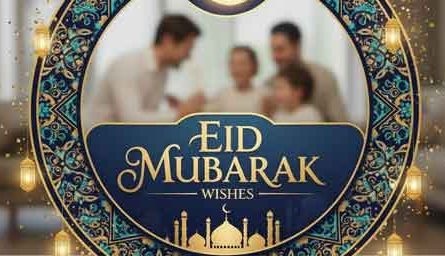Introduction: What Is Google Gemini Nano Banana & Video Options
Best Google Gemini photo prompt. Google Gemini is now making waves with its Nano Banana image editing model (officially Gemini 2.5 Flash Image) which lets users edit and generate images with high quality, maintaining consistency of characters, blending multiple images, and applying precise edits via natural language prompts. blog.google+3Google Developers Blog+3Gemini+3
Along with image editing, Gemini also offers powerful video features like Veo 3, enabling photo-to-video conversion, short video generation with sound, and other media tools. The Verge+3Gemini+3blog.google+3
Nano Banana: What It Can Do
Nano Banana (Gemini 2.5 Flash Image) improves the image editing and generation experience in Gemini. Key features include:
- Character consistency: keeping the same person/object appearance across edits. Google Developers Blog+2The Times of India+2
- Prompt-based editing: you can tell it to add, remove, or modify elements (change pose, background, etc.) using natural language. Google Developers Blog+2The Times of India+2
- Multi-image fusion: blending several input images into one visually coherent output. Google Developers Blog+1
- World knowledge integration: understands real-world context for more realistic edits. Google Developers Blog
Because of these, users are doing creative things: turning selfies into 3D-figurine-style images, putting themselves into imaginary or themed scenes, creating stylized avatars etc. The Times of India+3The Times of India+3The Times of India+3
Video Features: Veo 3 and Photo-to-Video
Beyond images, Gemini offers video capabilities under Veo 3. Here are what you can do:
- Photo-to-video conversion: upload a still image, describe the motion/scene + audio, and convert it into a short video (e.g. 8-second clip) with sound. blog.google+2Gemini+2
- Text-to-video generation: using Veo 3, you can write prompts for video outputs directly from text, including audio. Available in Gemini app and website for users with Google AI Pro or Ultra plans. Gemini+1
- Watermarks & safety: All videos include visible watermark and a SynthID digital watermark to indicate AI-generated content. Gemini+1
These video options make Gemini more than just static image editing — now moments can move, sound added, scenes come alive.
Other Gemini Options & Plans
If you explore more, Gemini offers several other options beyond Nano Banana and video:
- Image editing and generation via Gemini API / Google AI Studio: developers and creative users can build apps with the Gemini models, remix templates, etc. Google Developers Blog+2Google AI for Developers+2
- Subscription tiers: The Google AI Pro and Ultra plans unlock more access to Veo 3, higher limits, faster models, etc. Edits and video generation may be limited for free users. Google One+2Google Help+2
- Other media inputs: audio uploads, file uploads, ability to turn photos into dynamic content. Gemini is expanding support for different input/output types. The Verge+2blog.google+2
How to Use These Features (Step-by-Step)
Here’s a basic guide for using Nano Banana and Veo 3 in the Gemini app or website:
- Open Gemini app or go to Gemini / Google AI Studio on web.
- For image edits: choose Nano Banana (or Gemini 2.5 Flash Image) → upload an image → give a prompt like “turn background into a twilight forest” or “make me as a 3D figurine toy”.
- For video: use Veo 3 (if on Pro/Ultra or eligible region) → use photo-to-video or text-to-video prompt → specify audio and motion in prompt.
- Download or share the output. Note watermarks or SynthID may be present.
Using clear prompts helps: mention subject, action, style, environment. The more precise, the better result.
Conclusion & Why It Matters
Google Gemini Nano Banana and its video tools like Veo 3 represent a major step forward in creative AI. They let everyday users become creators: edit images naturally, animate still visuals, and produce short videos with sound — all with minimal technical skill.
For those looking for powerful image editing, AI video generation, or just exploring creativity, Gemini offers a suite of tools that are unmatched in quality and versatility.
👉 Call to Action: Try out Nano Banana and Veo 3 via Gemini (app or website) today — start with simple prompts, explore image + video, and see how your ideas come to life.
You have different prompts:
Traditional Indian saree Prompt:
A beautiful young woman wearing a traditional Indian saree with a pink and black combination, sitting gracefully in the middle of a lush field. The background has a dreamy, cinematic look with teal-toned foliage. She is posing elegantly with one hand resting on her head and looking away thoughtfully. The lighting highlights her face and saree, The face in this photo should remain the same., giving the image a vibrant, artistic, and cinematic photography style.
Soda Pop Prompt:
Smartphone screen Prompt:
A hyperrealistic 3D digital artwork of a man (Face from the attached photo) running out of a giant smartphone screen. The phone displays a Facebook profile page with the name “Micheal” (with profile photo, cover photo and text visible). The display effect is a realistic water mosaic, as if the phone screen is made of wavy water. When stepping out, the water splashes dynamically around her legs and the ground, creating a sensation of movement. The man is wearing a orange shorts, pink nike shirt , yellow nike shoes. The background is minimalist and gray, which allows the effects of water and Facebook profile screen to stand out considerably
Style digital poster Prompt:
A double-exposure style digital poster of a young superhero with a determined expression, blending his realistic portrait with an urban cityscape. The right side of his face is shown in lifelike detail, while the left side dissolves into abstract blue tones filled with shattered glass textures and city elements. A glowing red silhouette of skyscrapers, including the Empire State Building, merges into the lower half of his profile, symbolizing the connection between the hero and the city. High-contrast red and blue color scheme, cinematic lighting, sharp details, modern graphic design aesthetics, futuristic and dramatic poster art
Flying drone Prompt:
Depict an attractive 25-year-young bangladeshi man with short flowing black hair, sitting on a flying drone with his legs fully dangling, laughing and looking at the camera while holding a steaming cup of hot coffee. He is wearing a white t-shirt with a emoji, a blue denim jacket over it, slim-fit jeans, and bright-colored thick skate sneakers.
The drone hovers over an Indonesian urban cityscape with tall buildings and roads below.
Ultra-realistic style, soft natural lighting, DSLR quality, highly detailed textures on skin, hair, clothing, and the coffee cup.
Cinematic aerial perspective, vertical 9:16 composition, dynamic yet balanced framing, emphasizing the drone and the joyful coffee moment with freely hanging legs. Note: Use facial description from the uploaded photo
FAQs
Q: What is Nano Banana in Google Gemini?
A: Nano Banana (officially Gemini 2.5 Flash Image) is Google’s advanced image editing/generation model that lets you edit photos via text prompts, maintain character consistency, fuse multiple images, and more. Google Developers Blog+2Gemini+2
Q: What is Veo 3 and how is it different?
A: Veo 3 is Gemini’s video generation model. It enables photo-to-video conversion or text-to-video creation with native audio, unlike static image editing. Gemini+1
Q: Are these features free?
A: Some functions are available to free users, but many of the video tools and higher limits require Google AI Pro or Ultra plans. Region and eligibility also matter. Google Help+2Google One+2
Q: Where can I use these — mobile or web?
A: Both. The Gemini app (mobile) and web/Google AI Studio support Nano Banana image editing and Veo 3 video generation (depending on your subscription and region). Gemini+2Gemini+2