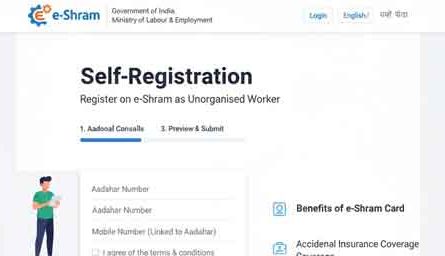In a world where our phones are constantly buzzing with notifications, how do you make your incoming calls stand out? Generic ringtones blend into the background, but a personalized call alert instantly grabs your attention. Imagine your phone ringing with a catchy tune that spells out your own name or the name of a loved one.
This isn’t a feature reserved for high-end smartphones. Thanks to free online tools like the Prokerala Name Ringtones Maker, you can create a unique, custom ringtone in less than a minute. This guide will show you how to use this simple yet powerful tool to add a personal touch to your device.
What is the Prokerala Name Ringtone Maker?
The Prokerala Name Ringtone Maker is a free, web-based tool hosted on the Prokerala website. Its primary function is to convert any name or word into a musical ringtone. Using a text-to-music algorithm, it assigns musical notes to each letter of the name you enter, creating a short, catchy, and unique melody that you can set as your default ringtone, SMS alert, or notification sound.
Why Create a Custom Name Ringtone?
- Instant Caller Identification: Assign a specific name ringtone to your family members or close friends. You’ll know who’s calling without even looking at your phone.
- Express Your Personality: Move beyond the factory-default sounds. A custom name ringtone is a fun and creative way to make your phone truly yours.
- It’s Free and Easy: Unlike complex audio editing software, this tool requires no technical skills and doesn’t cost a thing.
- Perfect for Gifts: Create a personalized ringtone for a friend or family member as a unique and thoughtful gift.
How to Use the Prokerala Ringtone Maker: A Step-by-Step Guide
Creating your ringtone is a straightforward process. Just follow these steps:
- Navigate to the Tool: Go to the Prokerala Ringtone Maker page: https://www.prokerala.com/downloads/name-ringtones/maker.php
- Enter Your Name: On the page, you will see a text box. Type in the name or word you want to turn into a ringtone. You can use first names, nicknames, or even short phrases.
- Select a Music Style (Optional): Some versions of the tool may offer different music styles or instruments. If available, choose the one that best suits your taste—perhaps a piano melody or a digital beep sequence.
- Generate and Preview: Click the “Generate” or “Create Ringtone” button. The tool will quickly process your request and play a preview of the melody. Listen to it to see if you like the sound.
- Download the Ringtone: If you’re happy with the preview, click the “Download” button. The ringtone will be saved to your device as an MP3 file.
How to Set the Custom Ringtone on Your Phone
After downloading, the final step is to set it on your device. The process is similar for both Android and iOS.
For Android Phones:
- Go to Settings > Sound & vibration > Phone ringtone.
- Tap on Add a ringtone or navigate to your file manager.
- Find the downloaded MP3 file in your “Downloads” folder and select it.
For iPhones (iOS):
- Open the Files app and locate the downloaded ringtone.
- Tap on the file to ensure it plays.
- Go to Settings > Sounds & Haptics > Ringtone.
- At the top of the list, you should see your custom tone under “Downloaded Tones.” Select it to set it as your new ringtone.
Note: You may need to add the file to your iTunes library on a computer and sync it for older iOS versions.
Pro Tips for the Best Results
- Keep it Short: Longer names can create a long and complex melody. Short names (like “Mom,” “Dad,” “Ava,” “Leo”) work best for a clear and catchy tune.
- Experiment: Try different names and nicknames to see which one creates the most pleasant melody.
- Check Volume: Before setting it, ensure the downloaded ringtone is loud and clear enough to hear in different environments.
Conclusion: Personalize Your Phone’s Soundscape Today
The Prokerala Name Ringtones Maker is a perfect example of how a simple online tool can bring a dose of personalization and fun to your daily life. In just a few clicks, you can move from a generic ringtone to a unique sound that represents you or your closest contacts. Don’t settle for the default. Visit the Prokerala website now, create your custom name ringtone, and make every call a personalized experience.
Access the Ringtone Maker
To start creating your personalized name ringtone, visit the ProKerala Name Ringtone Maker:
👉 https://www.prokerala.com/downloads/name-ringtones/maker.php